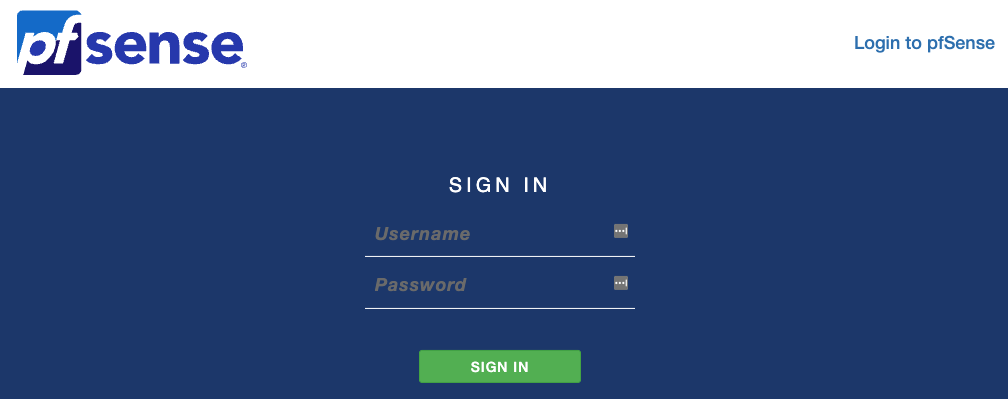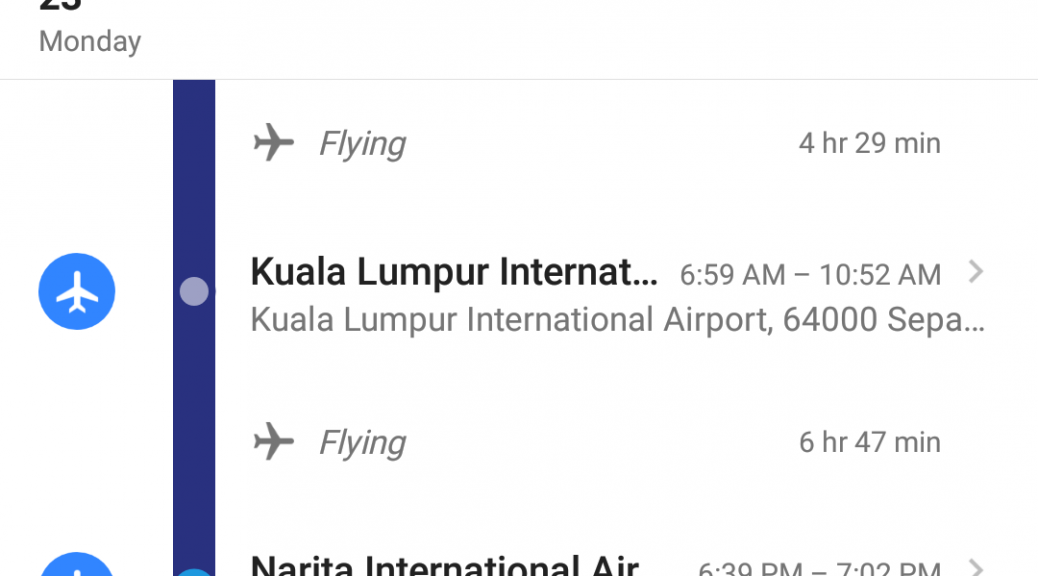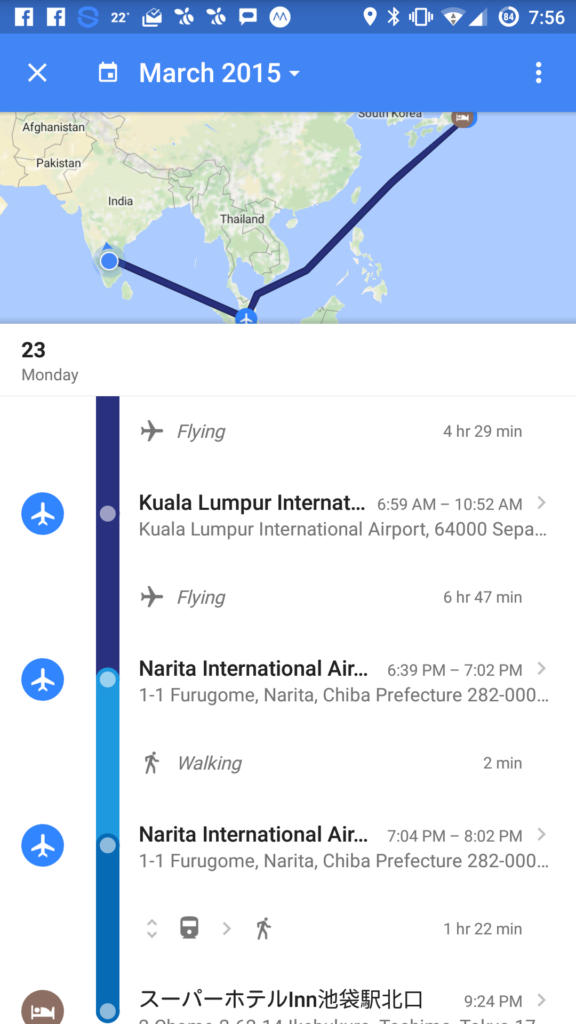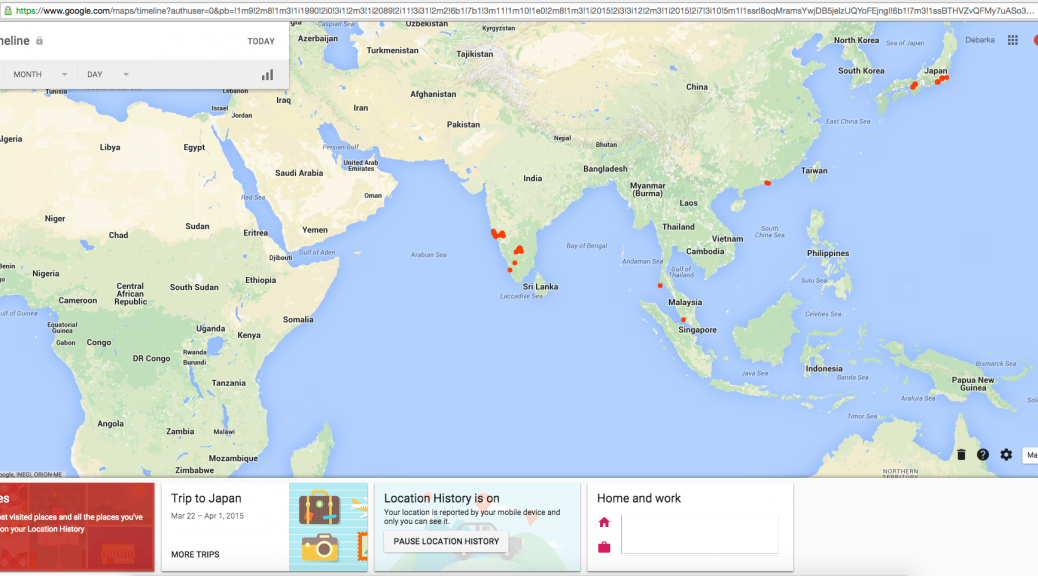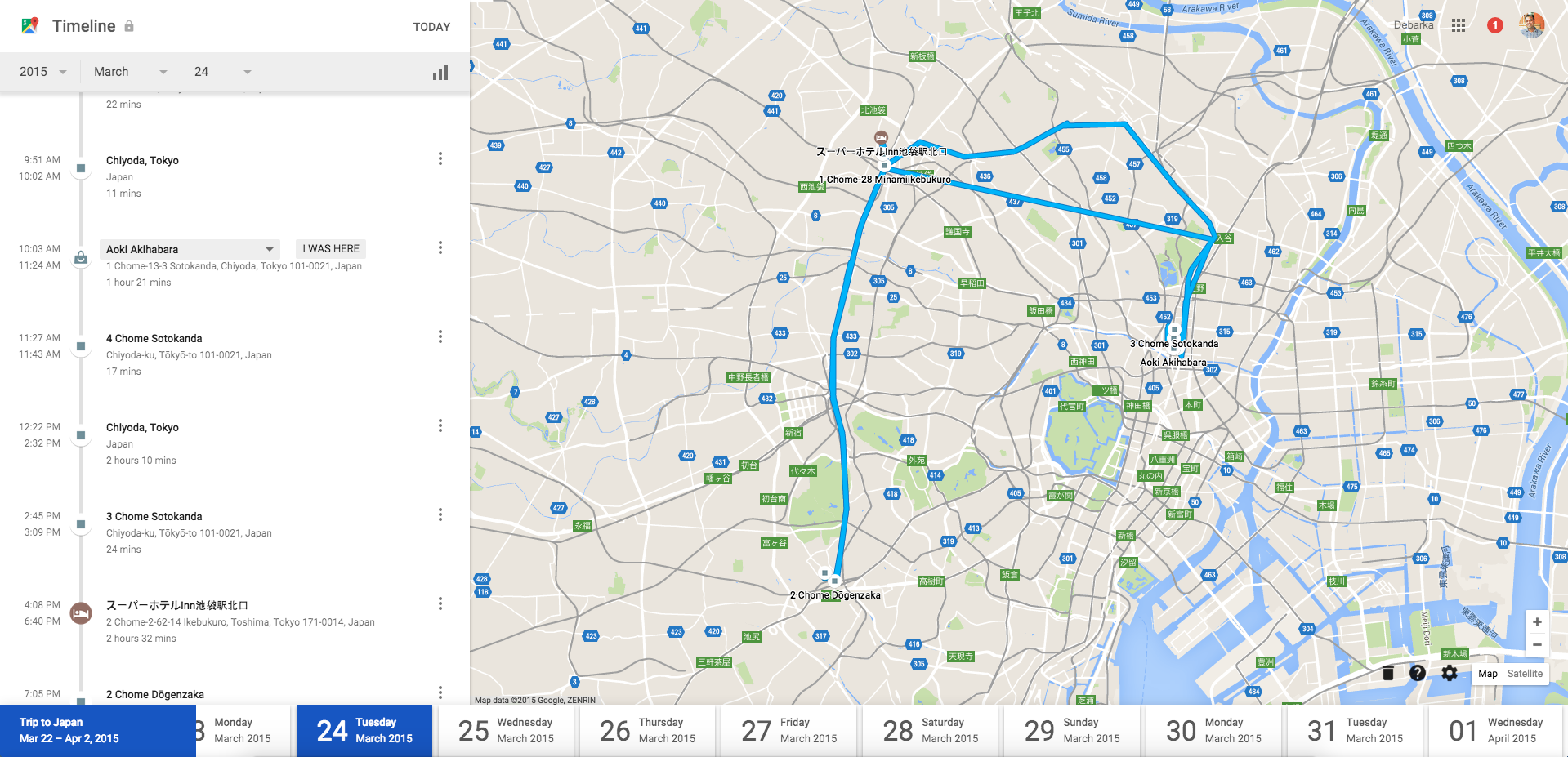This article is a little late, as is obvious from title itself. But this is not only a major milestone in my tech journey, it also talks about the journey itself over the last decade or so. So better late than never!
If you have read my history with computers, you would know that I made the switch to the Apple ecosystem sometime in 2010 with an iMac as my primary machine, an iPhone as my handheld and a MacBook for the occasional travels and the like. in 2012 I also got myself an iPad, an iPad 2 that still have to this day, though it’s hardly usable anymore due to lack of software updates.
Back then though, the real advantage in being in the Apple ecosystem was still developing. I saw the introduction of continuity features, like the ability to pick up where you left off on another device, the cross-device clipboard and so on. But I could not use any of them as they were only supported on newer models and all of mine were several years old already.
If you read about my history, you would have also noted that around 2015 when I wrote that, my MacBook was no longer working as desired and the iMac was no longer an all-in-one and had to be used with an external monitor. The experience with Apple support in getting the display issue fixed was not so good. It happened around the time my extended AppleCare plan was expiring, and although they tried to offer a fix by replacing almost every component of the iMac just before the plan expired, it wasn’t really fixed. And once the AppleCare plan was over, I was on my own.

The iMac which I had spent a good amount of money on, only lasted me 3 years the way it’s meant to be (as an all-in-one). And although I continued using it with an external monitor for 2 more years, in the end it left me with a bad taste in my mouth.
Continue reading Returning to the Apple Ecosystem in 2022