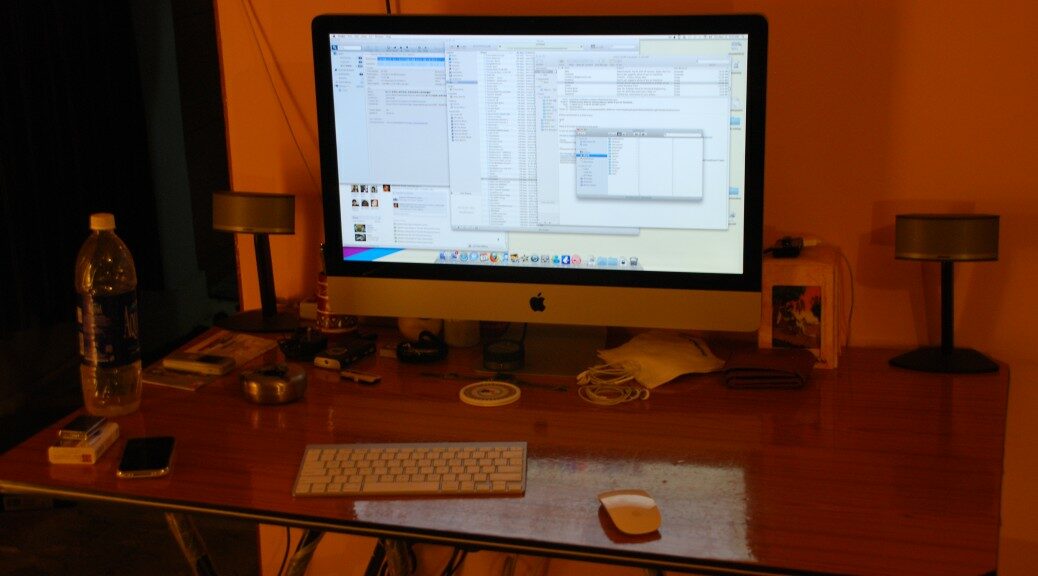Hello, and welcome to my technology blog. Here I will mostly cover topics of personal interest to me – PC’s (and Macs of course), phones, related software as well as server/appliance hardware or software that may catch my eye. Before I get started with that however, I would like to give you a brief history of computers I’ve owned over the years. This will give you a better idea of where I’m coming from, when I talk of things today.
It all started back in 1991 when I was first introduced to computers at my school in the form of a BBC Micro. We didn’t actually do much at the stage. We just played around with the Logo programming language in an effort to understand the basics of computers and programming. Then came the IBM PC compatibles and BASIC. But at that stage my involvement with computers wasn’t that deep.
It all happened much later, in 1997 when I got my first computer – a first generation 100MHz Pentium, 16MB of RAM and a 1.2GB hard drive. It also had a Cirrus Logic PCI VGA card and a Creative Labs Sound Blaster 16 ISA sound card. It was a pretty good hardware configuration for its time. On the software side, even though it was 1997, it only had Windows 3.1 running on top of DOS 6.22. I’m not sure why we didn’t have Windows 95. The hardware seemed capable enough. But I’m glad we didn’t. I might not have learned the various intricacies of operating systems, file management and system configuration if I didn’t have to tinker with DOS as my operating system to get things working. Remember, Windows 3.1 wasn’t an operating system. It was just a graphical shell running on top of DOS. As with most 15 year olds, games were at the top my software list and many of these games would be DOS only, i.e. you could not run them from Windows. So I had to learn the nuances of setting up a working multimedia environment on DOS by getting all the hardware and drivers configured and working. If you’ve had any experience with ISA bus devices, you know how hard they can be to configure for someone still new to computers.
The computer had been assembled by a professional system builder, but soon after I was in a place where I had little to no professional support. And there were hardware problems. I won’t go into their details, but suffice it to say that they got me from someone who had no idea of what lay inside that box to someone who enjoyed building PC’s. I even managed to overclock my 100MHz Pentium to 125MHz, a good 25% increase by today’s standards. I was in love with computers and had affectionately named mine Storm.
My next PC, named Storm II to continue the lineage, was not a custom built one but a branded one – a 450MHz Pentium III, 32 MB of RAM and a 4GB hard drive. The year was 1999. Having been used to 33MHz CPU speed increments, the 450MHz was a huge leap forward for me when compared to my earlier Pentium. I don’t quite recall what it had in terms of graphics and sound hardware, but it did have a PCI dial-up modem. So this was my first foray into the incredibly exciting world of the Internet. Needless to say, it taught me many new things and brought me in touch with many like-minded individuals.
Storm II also gave me its share of problems. The 4GB Samsung hard drive would keep getting bad sectors. Every time the company technician replaced the hard drive, it would get bad sectors within the next couple of hours. I believe it was a bad hard drive model from Samsung as it was not fixed until they gave me a different model as replacement. Anyway, I had had enough of branded PC’s. I couldn’t even open the case without voiding the warranty and every time I would have to wait for their technician, even for silly things. Somewhere along the way I think I might have upgraded the RAM to 128MB but I’m not very sure.

In early 2001 came Storm III. This was a self-built one – another Pentium III but this time an 800MHz Coppermine version. RAM was still a modest 128MB and I had a 17.2GB Seagate hard drive for storage. I was getting deep into flight simulation at this stage, so I had my first proper 3D graphics card – an Nvidia GeForce2 MX with 32MB of video RAM. Windows 98 served as the OS initially, to be replaced by Windows XP later.
Storm 4 came sometime in 2003 or 2004. I tried AMD processors for the first time and got an Athlon XP 2500+ (actually clocked around 1.8GHz). RAM was at 256MB I believe and storage might have been in the form of a 40GB hard drive. The graphics card was carried over from Storm III as far as I can remember.
Around this time I also started experimenting with Linux, so I repurposed some of my old hardware for it. I remember at one point having run entirely on Linux for over a month on the Storm II rig when my primary machine was down. And I mean just the shell, no GUI. I could manage fine with just dial-up Internet, basic text-only email (Pine) and even more basic text-only browser (Lynx). One reason for not using a GUI was Storm II’s limited 32MB memory, but the bigger reason was probably just my desire to try surviving on a non-GUI environment.
My next computer was a laptop, my first. This was in 2006 and the Acer unit had fairly modest specs – a Celeron, though I don’t remember the exact details anymore. I needed the mobility as I was traveling between Delhi and Bangkok often. It served me well till around mid-2007.
In 2007 I moved to Bangalore and had the chance to build myself a rig again. And so came Storm 6 – Intel Core 2 Duo E6750 2.66GHz, 2GB of RAM (later increased to 4GB), dual 250GB hard drives. I also got a Nvidia GeForce PCIe graphics card but I don’t remember the exact model. This build introduced me to some of the recent changes – multi-core, SATA and AHCI, so it caused some initial headaches, mainly to do with AHCI. But once it was set up, it ran well. Until a lightning strike pulsed through my phone line, router and ethernet port, instantly ruining the onboard ethernet port. The motherboard had also become very flaky, causing data corruption and system instability. And so the motherboard was replaced.

Around late 2008 I got myself a MacBook. The old laptop was no longer serving me very well and I needed one for my occasional travels and when I just needed to use a computer without being at the desk. It was one of the black plastic MacBooks, having better specs than the normal white MacBooks but still below the MacBook Pro’s. In terms of specs, it had an Intel Core 2 Duo T8300 2.4GHz Penryn CPU, 2GB of RAM and a 250GB hard drive.There were several reasons for me taking the Mac route. One was that I was just fascinated with Apple products. I was already using an iPod Classic and just had to get my hands on a Mac – Apple’s main line of products until the handheld bandwagon started. I also wanted to see how different Mac OS was from Windows and if the whole hardware and software package was so much better than Windows PC’s as many made it out to be. Well? Is it any better? I’ll leave that out for later, maybe another blog article.

So at this point I was primarily using my Windows desktop PC, Storm 6, with the MacBook occasionally and for travel. Around early 2010, Storm 6 was showing some bad signs. Mainly with system stability, so I suspected that lightning strike might have damaged more components than just the motherboard. I wasn’t sure if it was the power supply, the CPU or the hard drives. It looked like I would be better off with a new computer than trying to troubleshoot Storm 6 by replacing one part at a time. I was also using an iPhone at the time, so I was more into the Apple ecosystem and was liking it. I decided to make my next computer a Mac.
It was a late-2009 27” iMac, 2.66GHz quad-core Intel Core i5-750 Nehalem CPU, 4GB RAM (soon upgraded to 12GB) and a 1TB hard drive. And so I was almost entirely in the Apple ecosystem and loving it. For a while my only connection to Windows was at work. I did however get a Windows virtual machine running soon on my iMac for the few odd things I needed Windows for, mainly work related. With plenty of RAM at my disposal, the Windows virtual machine ran almost as good as a native one and so it was like having a Mac and Windows PC together in one machine, both available whenever I needed them, without any dual-boot complications.

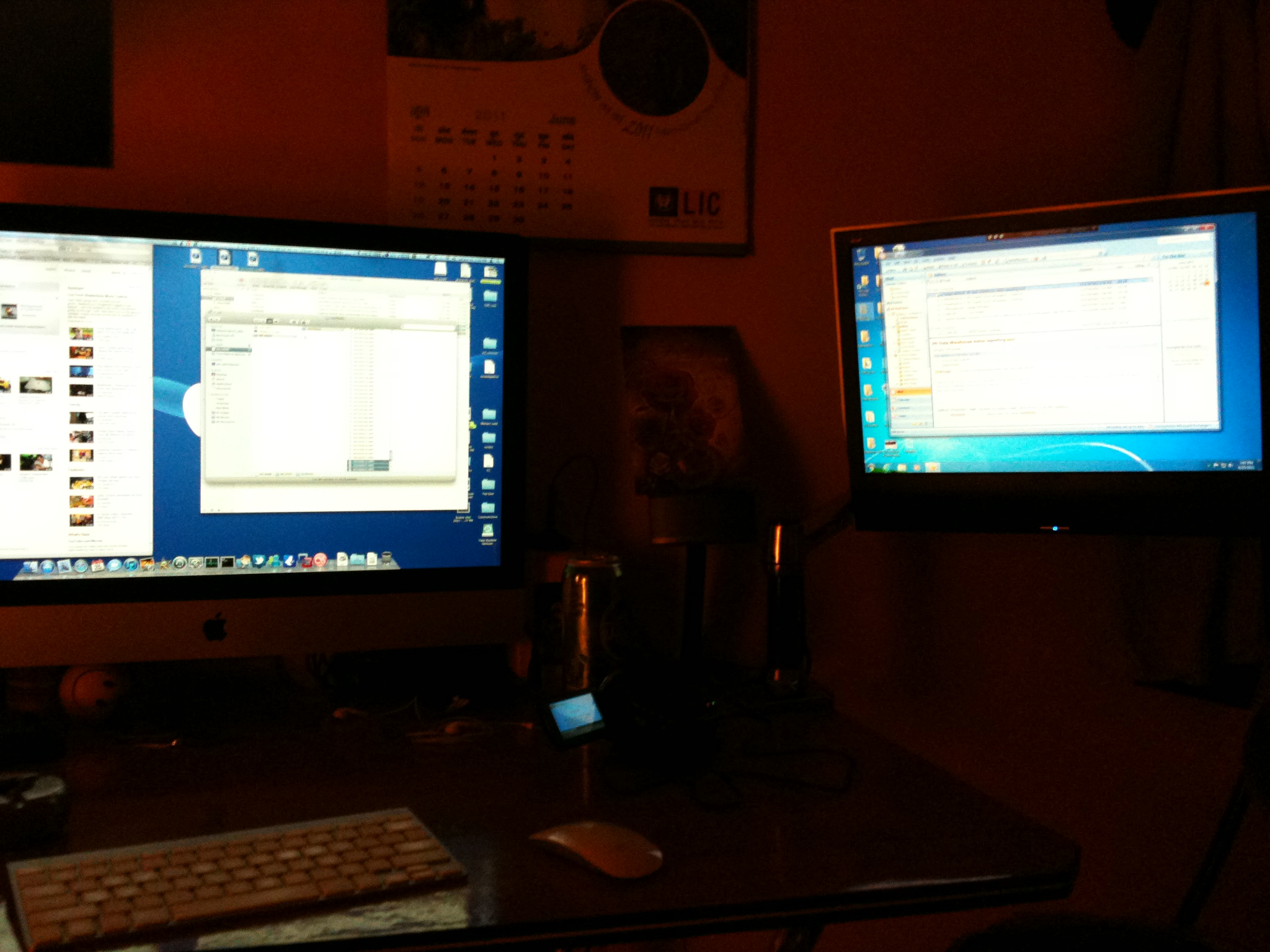
The iMac is still my primary machine. There have been some minor changes over the years though. Almost 3 years into its life and close to it’s extended warranty running out, the iMac’s display would flicker and go off at times. Apple service replaced pretty much every component inside but were still unable to fix it. It ran fine for a short while and when the problem started occurring again, my warranty had run out. I was using an external display to mirror the main display whenever this happened, but after a while this was getting quite irritating. Also, I could not use the external display until the OS had fully loaded, so there was no way to, say, perform an OS reinstallation. So I disconnected the iMac’s main display which let it use the external display as the primary and only display at all times. So now the iMac is more like a regular desktop PC than an all-in-one. The other mod I did was to replace the optical drive with a 120GB SSD and combine it with the 1TB hard drive into a Fusion Drive as Apple called it. I also have a 2TB external drive serving as additional storage, mainly for media files, and another 3TB external drive for Time Machine backups of everything. The set up is serving me well.
The old MacBook is no longer doing very well. The 2GB of RAM is just not enough anymore and the battery is dead. I use my mother’s Windows 8.1 Dell laptop when I need the mobility.
I have also repurposed some of my old hardware. Like I mentioned above, Storm II was earlier put into use as a Linux development server and test bed. Storm 6 is presently serving as my pfSense router and is doing it pretty well. You may be wondering about the stability issues I had with Storm 6 earlier. How did I get it working well now? Well, when I replaced he motherboard, turns out that I didn’t mount the CPU heat sink with fresh thermal paste. I didn’t have any on hand, so I did the stupid mistake of mounting it with the old paste on. I had done it without any issues on older (much older) processors without any issue and had underestimated the thermal profiles of modern CPU’s. It was just overheating and it would do it so fast, I wouldn’t get any telltale indications.
Well, that’s my computer history. I will talk of future plans and other things in subsequent articles.