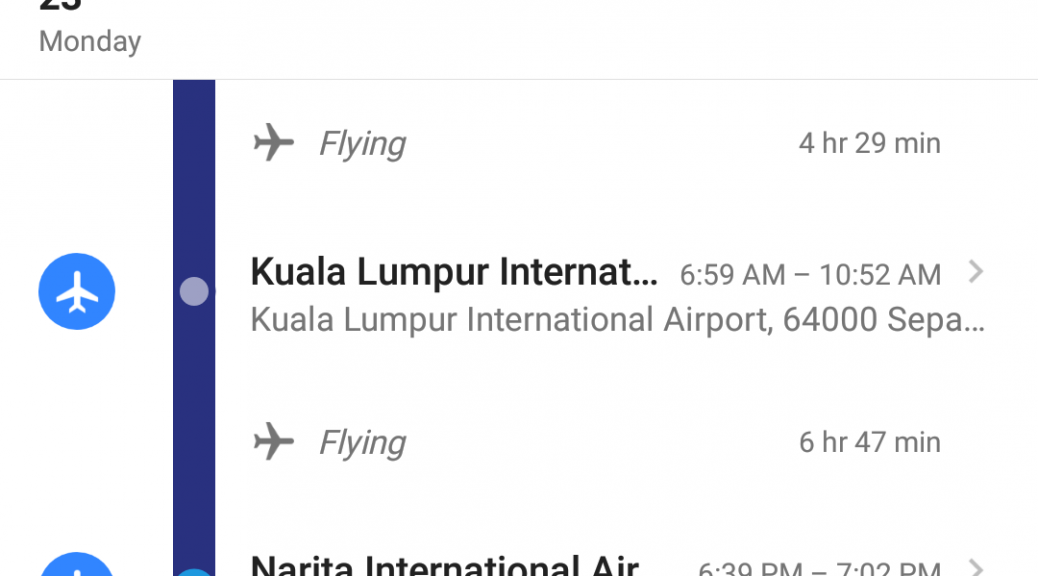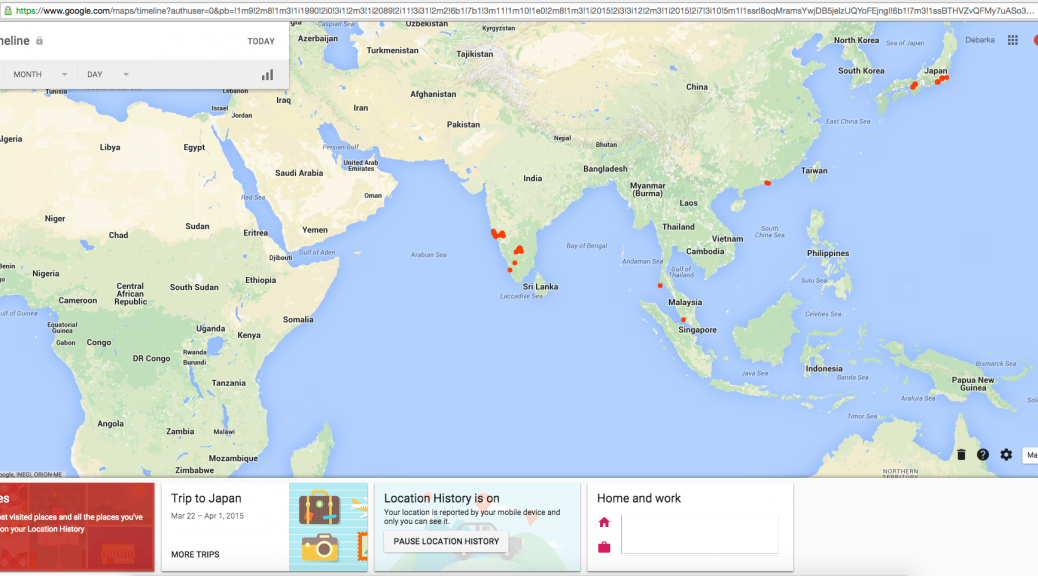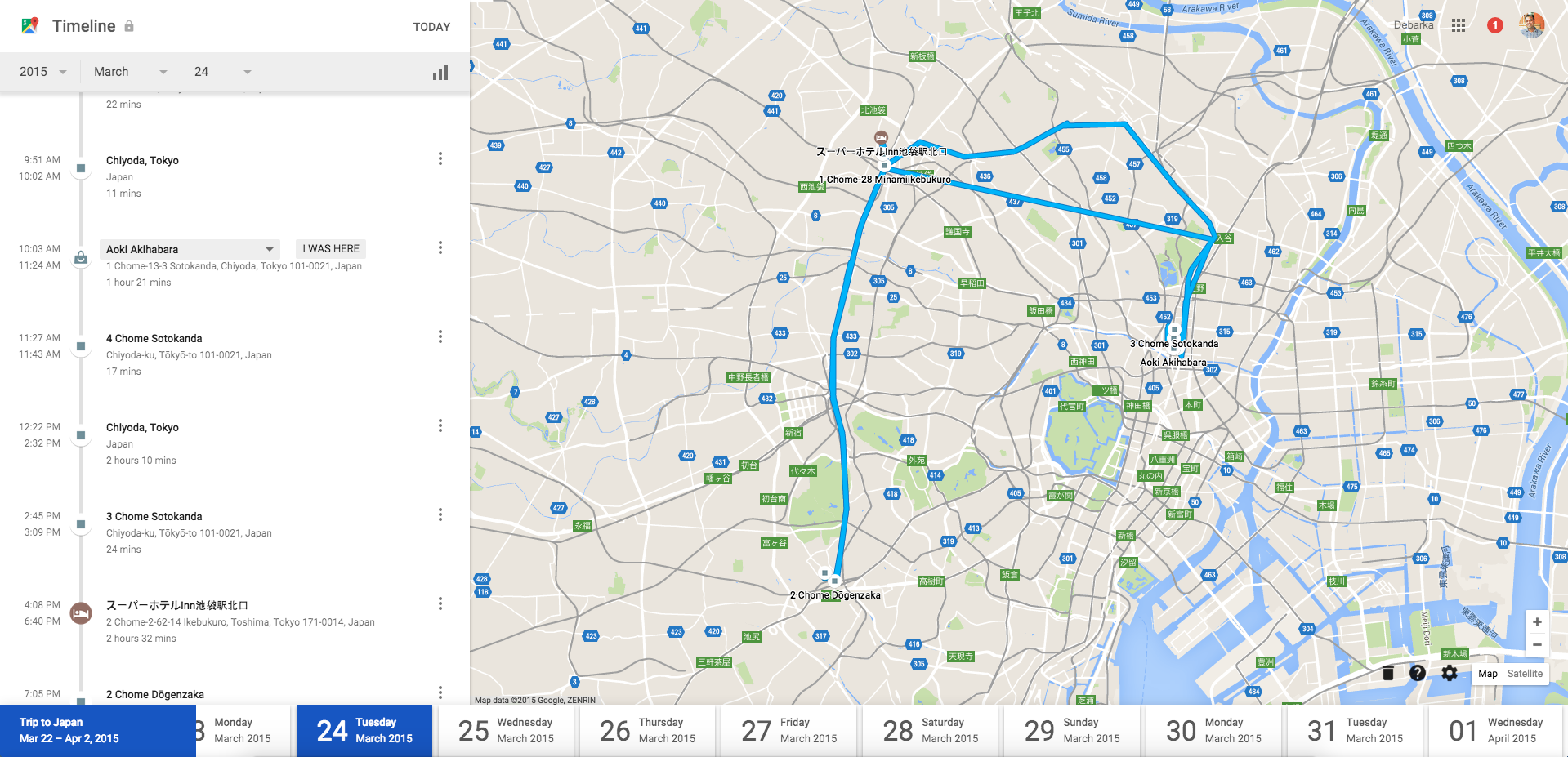Earlier in August I had written about the Timeline feature or interface for Google Location History. I have been a long term user of Location History and now use the Timeline view frequently to review the places I’ve been to and the routes I have taken.
Last night I was using the Google Maps app on my Android phone and came across the Your Timeline item in the menu. It turns out be the same Timeline view for Location History that we know of from the desktop version.
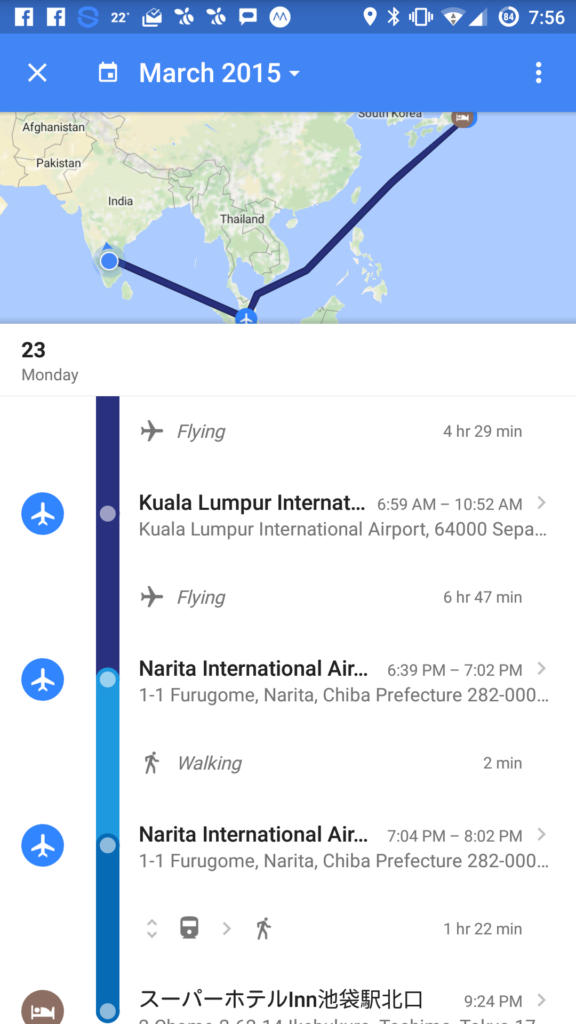
You can review and edit the visited places that Google tries to auto-detect. But there’s a new feature! It now also tries to detect and show you how you got from one place to another – walking, cycling, driving or various modes of public transit. And like places, you can correct them too. Yes, there’s a motorcycling mode too and I’ve only tried changing to it manually as I don’t see it would differentiate between driving and motorcycling.
The Timeline is now a lot like the iOS version of the Moves app which also lets you select various modes of transportation, including muscle powered modes. Google’s Timeline also lets you choose such modes like swimming, skiing and kayaking, though the list isn’t as exhaustive as Moves’.
Moves however, is no longer a relevant app for me as all of the features I described above are available only on iOS and have not been ported to the Android version for a very long time now.
With Google’s Timeline though, I see it available only on the Android app as of now. I could not find it on the latest iOS app but I hope it’s only a matter of time before it’s available there as well.
Unlike Moves, Google Timeline does not track various details of physical activity like calorie and step counts across various activities and locations. That’s understandable as it’s Google Location History with the primary emphasis being on location. But as Google is already tracking activity related data also with the Google Fit app, maybe we’ll see an integration of that into Location History Timeline as well.